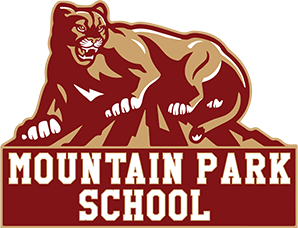Dear MUSD Parent/Guardian,
For distance learning, a suitable device: Is a PC or Mac desktop, laptop, or tablet that has a functional webcam, has chrome web-browsing capabilities. If you would like to download the Chrome browser to your personal device, please use the following link: https://www.google.com/chrome/
If you do not have a suitable device, please report your need to Mr. McKendrick by leaving a voicemail at (626) 471-3002.
If you have students attending multiple sites, you will have to check out a chromebook at each site where you have students enrolled. You can only check out devices from your child’s home school. That may mean going to multiple sites.
A parent or guardian must be present to check out a device. Do not send students unaccompanied.
Please exercise caution and maintain a safe distance when interacting with others during the chromebook checkout process.
Visit the district website for additional information to follow.